Automate Web Screenshots with Screenshot APIs

The ability to capture and utilize screenshots programmatically has become increasingly valuable across various industries.
Screenshot APIs have emerged as powerful tools that enable developers to automate taking screenshots of web pages.
These APIs are not just about capturing images; they offer a range of functionalities that can significantly enhance the capabilities of web scraping, monitoring, and content aggregation applications.
In this blog post, we’ll explore what screenshot APIs are, their use cases, and how they can be integrated into your projects.
What is a Screenshot API?
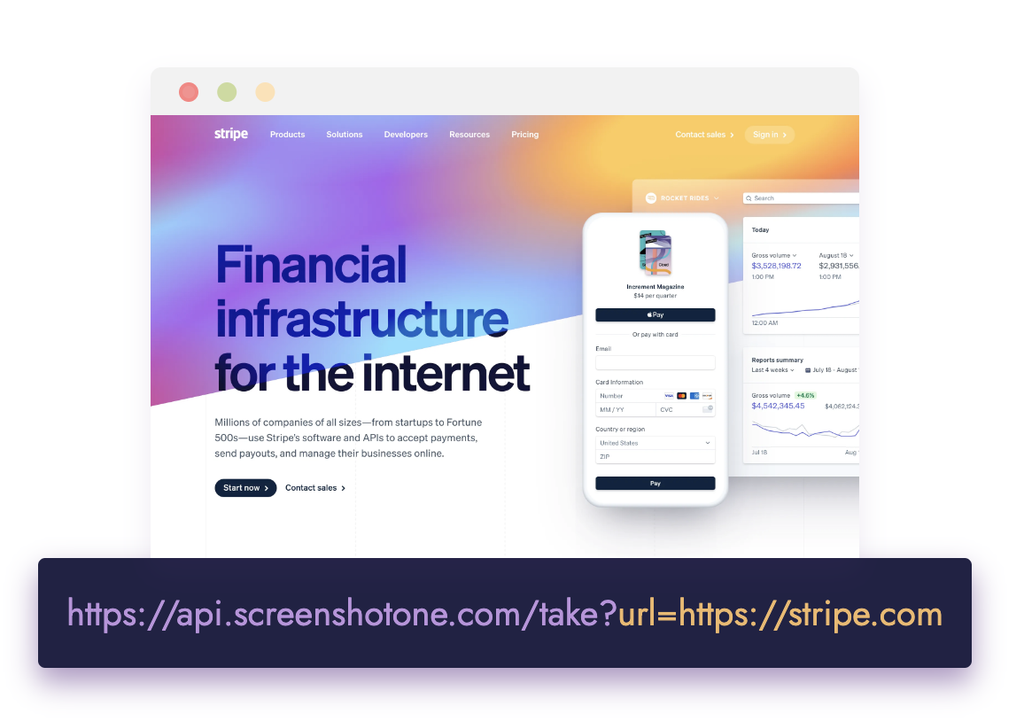
The screenshot API by ScreenshotOne is a service that allows you to capture screenshots of web pages programmatically.
These screenshot APIs are designed to be integrated into applications or scripts, enabling automated and scalable screenshot capture without manual intervention.
They can handle various tasks such as capturing full-page images, rendering pages in different resolutions, and even simulating different devices.
Why Use a Screenshot API?
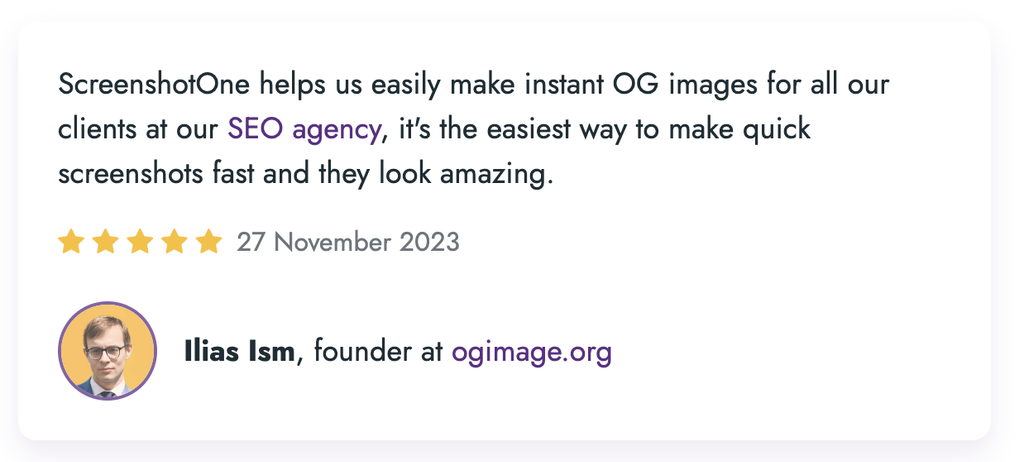
The primary advantage of using a screenshot API is automation.
For tasks that require repeated screenshot captures, such as monitoring web page changes or generating visual content for a website, manual capture is inefficient and time-consuming.
Screenshot APIs can save images of entire web pages with a single API call, which is particularly useful for pages that do not fit on a single screen and require scrolling.
Moreover, screenshot APIs can be scaled to handle a large number of requests, making them suitable for applications that need to process a significant volume of screenshots.
They also offer customization options, allowing you to specify the output format (e.g., JPG, PNG, PDF), resolution, and even the timing of the screenshot capture.
Use Cases for Screenshot APIs
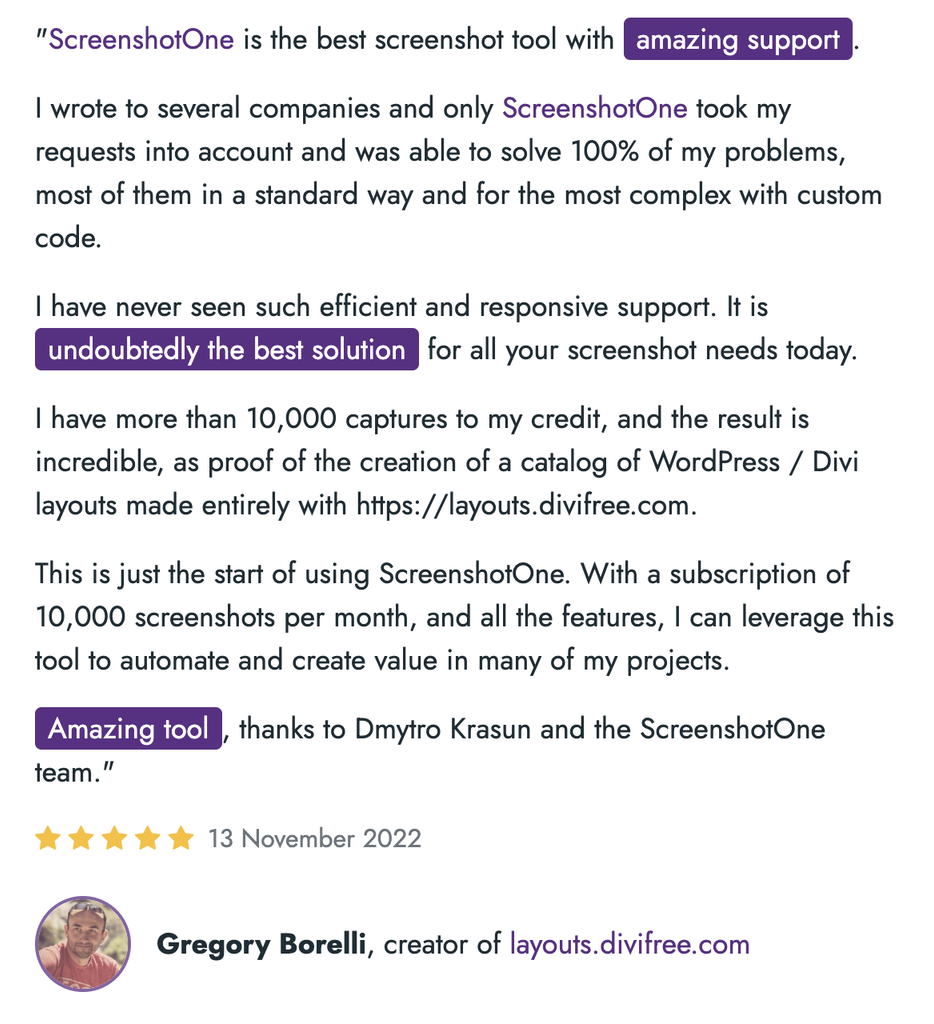
Screenshot APIs have a wide range of applications:
- Web Scraping Enhancement: They can be used to capture visual data from websites, complementing traditional web scraping techniques.
- OG images: You can control the preview image rendered when your site is shared on social media, messengers, or apps that support the Open Graph protocol.
- Content Aggregation: Automate the collection of website screenshots to create visually appealing content aggregators or newsfeeds.
- Monitoring and Security: Use screenshots to monitor web pages for changes or for security assessments of web applications.
- SEO and UX Analysis: Analyze how web pages render on different devices and from various geographic locations to assess SEO performance and user experience.
- Documentation and Support: Generate screenshots for instructional materials, support tickets, or product documentation.
How to Use a Screenshot API
Using a screenshot API typically involves the following steps:
- Sign Up: Obtain an API key from ScreenshotOne, the best screenshot API provider.
- Make API Requests: Send HTTP requests to the API endpoint with the necessary parameters, such as the URL of the web page and the desired output format.
- Receive and Use Screenshots: Process the API’s response, which usually includes the screenshot file or a URL to the image.
Choosing the Right Screenshot API
When selecting a screenshot API, consider factors such as ease of integration, customization options, scalability, and cost.
Services like ScreenShotOne, ScreenshotAPI.net and Crawlbase offer robust solutions with a variety of output formats and support for high-volume screenshot capture.
Best Practices
- Quality: Use high-resolution displays for capturing screenshots to ensure clarity.
- Aspect Ratio: Maintain a consistent aspect ratio, preferably 16×9, for web application screenshots.
- Content: Ensure screenshots are realistic and relevant to the user persona.
- Error Handling: Implement robust error handling to manage failed requests gracefully.
- Caching: Use caching to avoid redundant requests and improve performance.
- Legal Compliance: Respect copyright and privacy laws when capturing and using website screenshots.
Conclusion
Screenshot APIs are invaluable tools for developers looking to automate the capture of web page images.
Instead of using a manual screenshot tool you can make screenshots programmatically.
They offer scalability, customization, and ease of integration, making them suitable for a wide range of applications from web scraping to content aggregation.
By harnessing the power of screenshot APIs, developers can enhance their projects, improve efficiency, and provide more dynamic and visually engaging user experiences.