Is LinkedIn Removing Carousels?
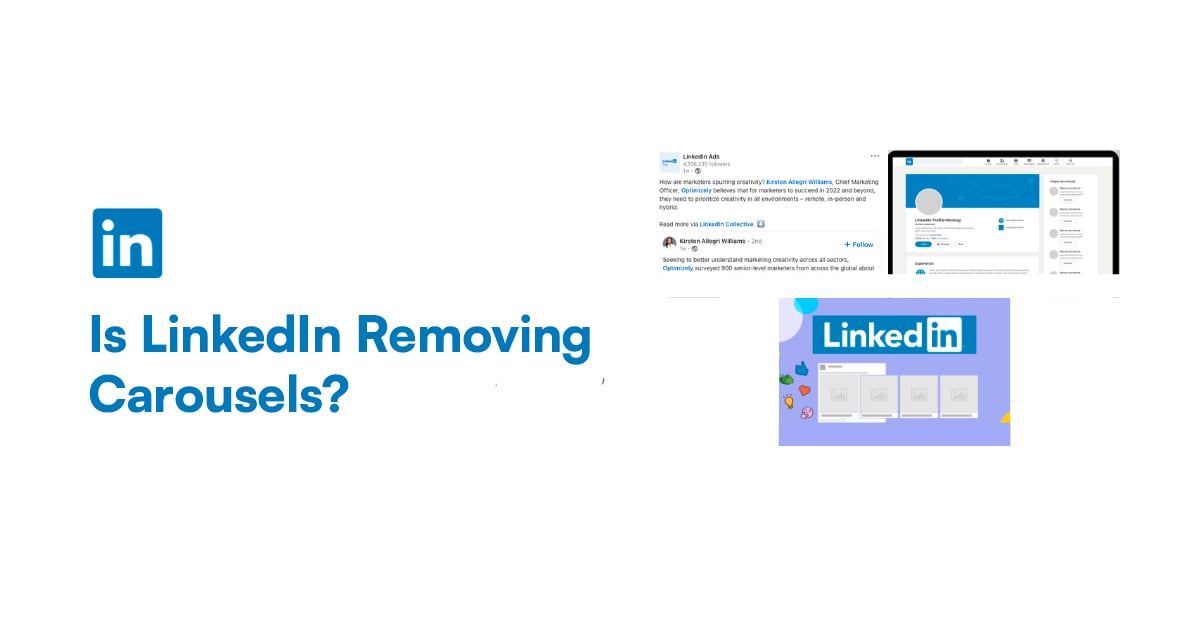
LinkedIn recently announced that starting December 14th, 2023, they will be removing native carousels from the platform.
This initially caused some confusion and concern among content creators who rely on LinkedIn for personal branding and engagement.
However, when we dig deeper into the details, it becomes clear that while a specific “carousel feature” is going away, the ability to create and post PDF slide decks – which function similarly to carousels – is not.
What Type of LinkedIn Carousels are removed?
To understand this change, we first need to understand the difference between the native carousel feature and PDF slide uploads on LinkedIn.
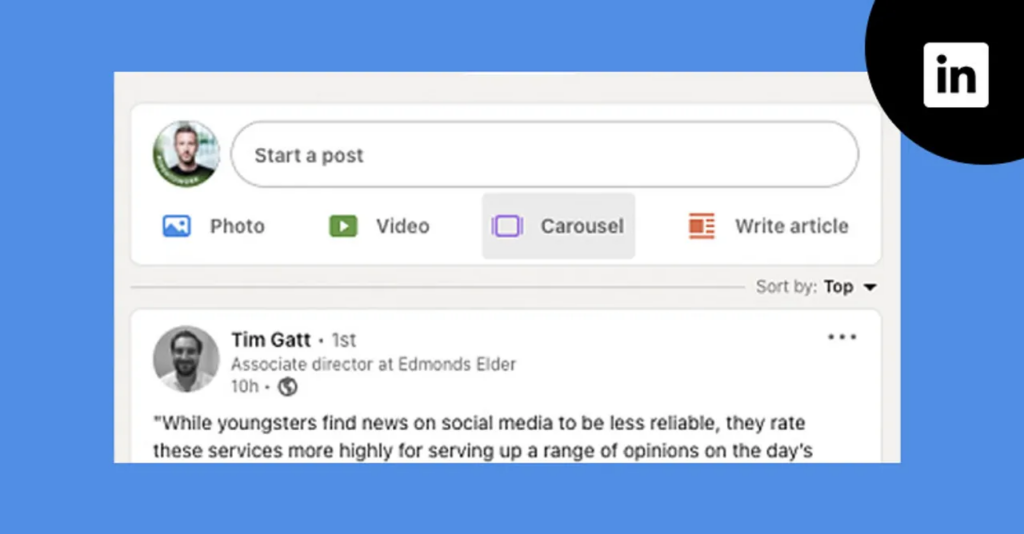
The native carousel feature refers to an integrated content format on LinkedIn that allows users to create multiple images and text cards that users could scroll through horizontally.
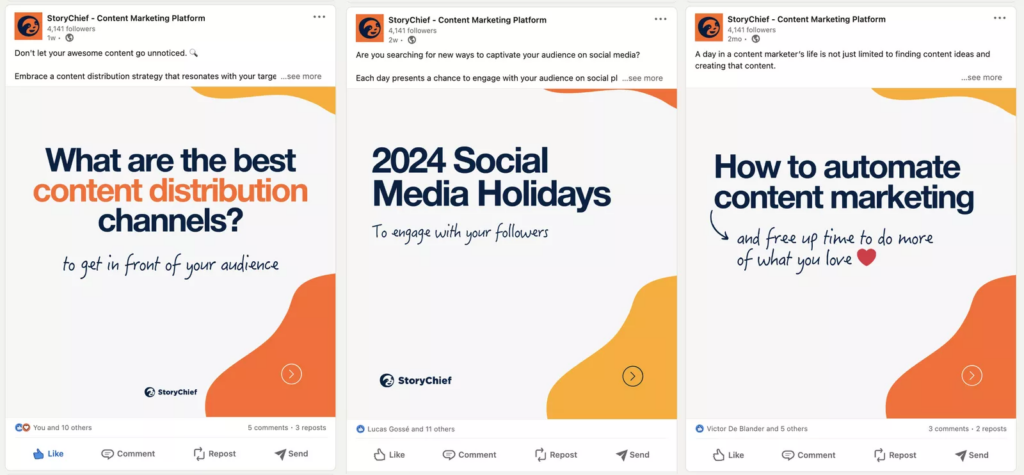
PDF slide uploads, on the other hand, allow users to upload entire PowerPoint presentations as shareable PDF documents. Visually, these uploaded PDFs function very similarly to carousels, allowing viewers to flip through multipage slide decks.
When LinkedIn said they will remove “all carousels”, they specifically meant that they will no longer support the integrated native carousel feature. PDF slide uploads will remain unaffected.
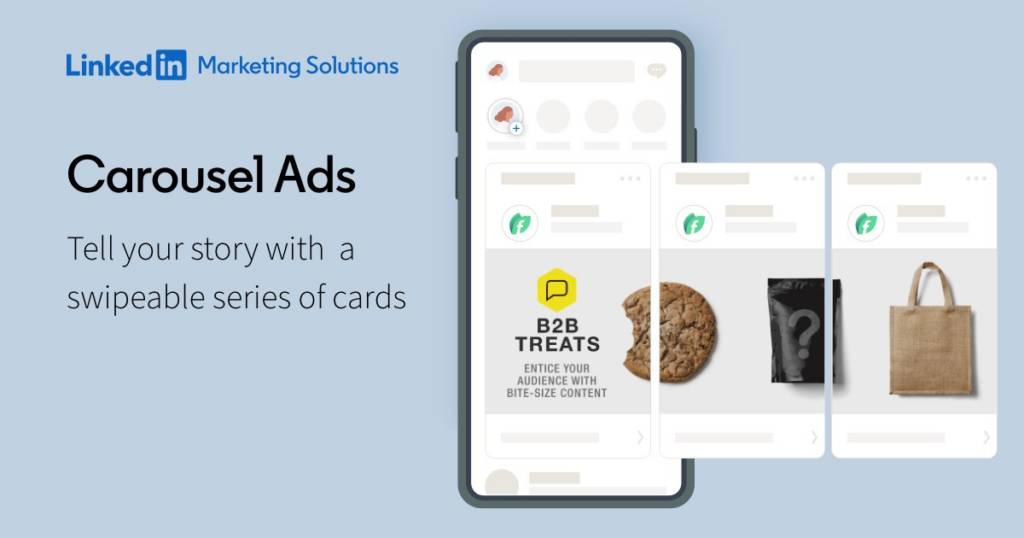
LinkedIn Carousel Ads, a way to create paid social ads, will also remain, only organic carousel posts we removed.
Why Remove the Native Carousels Feature?
In their announcement, LinkedIn said native carousels were removed because of the amount of time and effort it took creators to put them together.
The native carousel feature simply failed to gain much popularity on LinkedIn. It seems creators preferred to stick to the tried-and-tested PDF slides over carousels.
As LinkedIn continues to optimize features based on user behavior data, they decided to remove the barely-used native carousel functionality altogether.
In-image links, profile videos, and call-to-action buttons with a link are also gone with this update.
LinkedIn Carousels as PDF
The most important takeaway from LinkedIn’s update is that PDF slide decks are still fully supported on the platform.
In fact, PDF slides have become incredibly popular among creators on LinkedIn. They generate significantly higher engagement and views compared to simple text posts.
Creators have also mastered the art of creating compelling and visually appealing PDF decks using various online tools and generators.
In summary – if you were creating PDF presentations and uploading them to LinkedIn, you can continue doing so without worry. The engagement you get from those posts is not going anywhere.
How to Create LinkedIn Carousels now
While native carousels may be going away, creators looking to boost engagement should absolutely tap into PDF slide decks.
Here’s a simple step-by-step guide to creating LinkedIn carousels:
- Craft your narrative – Identify the key points, data, examples you want to convey through your slides. Think visually.
- Create slides – Use a Carousel Generator, PowerPoint, Google Slides or online tools like Visme, AICarousels, or Taplio to create your slides. Include engaging images, data visualizations, animations, etc.
- Generate PDF – Export your slides as a high-quality printable PDF file. Many tools have direct “Export to PDF” options.
- Upload to LinkedIn – Create a new text post on LinkedIn and upload your polished PDF file there.
Some recommended tools for easily creating professional PDF slide decks include:
- aiCarousels: Social media carousel generator for LinkedIn, Instagram & TikTok. Turn a topic, text, video, website, YouTube video, or PDF into a LinkedIn carousel with one click with AI.
- Visme – Intuitive drag-and-drop editor with tons of templates and millions of free icons/images.
- Slidebean – Great for business pitch decks with pre-made templates. Has a free and paid version.
- SlidesCarnival – Offers beautifully designed PowerPoint templates (some free, some paid) to drop your content into.
The Benefits of Using PDF Slide Decks
There are some clear reasons why PDF slide decks have become a go-to content format for creators on LinkedIn:
Increased Visibility – LinkedIn’s algorithm favors upload-based posts so they garner much more reach.
Higher Engagement – Viewers tend to actively flip through and engage with slide decks. This signals to LinkedIn that the content is valuable.
Storytelling Capability – You can use visuals, graphics, video etc. to tell an in-depth story.
Consumability – Slide decks allow readers to easily skim and consume bite-sized pieces of information.
Calls to action – Slides enable creators to seamlessly direct viewers to their website, products, offers etc.
Best Practices for LinkedIn Carousels
To maximize the impact of your PDF slide decks on LinkedIn, here are some proven best practices to follow:
- Keep slide count under 10. Longer presentations can cause drop-offs.
- Use striking custom images and visuals that catch the viewer’s eye.
- Include sufficient white space and avoid cramming slides with too much text.
- Insert periodic calls to action to guide the viewer.
- Publish slide decks consistently to become known for your compelling presentations.
Future of LinkedIn Marketing
As we bid goodbye to LinkedIn’s native carousels, it begs the question – what does the future hold for content marketing on the platform?
According to LinkedIn’s statements, they recognize that video is poised to become a substantially more common format as consumer behavior continues to shift online.
Just like with Facebook and Instagram, expect video content to play a much bigger role. Creators may need to diversify beyond static posts and slides into producing compelling video assets.
At the same time, LinkedIn is growing in SEO likely to keep optimizing features and formats based on user traction and engagement data.
PDF slides have clearly shown tremendous user resonance – so we can expect them to only gain more functionality and prominence on LinkedIn moving forward.
Key Takeaways
To summarize this update on LinkedIn carousels:
- LinkedIn removed native carousel functionality due to low user adoption
- PDF slide uploads remain fully supported and are very popular
- Creators should absolutely continue leveraging PDF slides for engagement
- Video content is likely to gain more emphasis on LinkedIn over time
- Stay updated on any format changes, and be ready to adapt content strategies accordingly
Rather than worry about the departure of native carousels, creators should view this as an opportunity to double down on PDF slide decks.
With the right LinkedIn marketing strategy, captivating slides will drive higher visibility, grow your following and cement your thought leadership on LinkedIn.